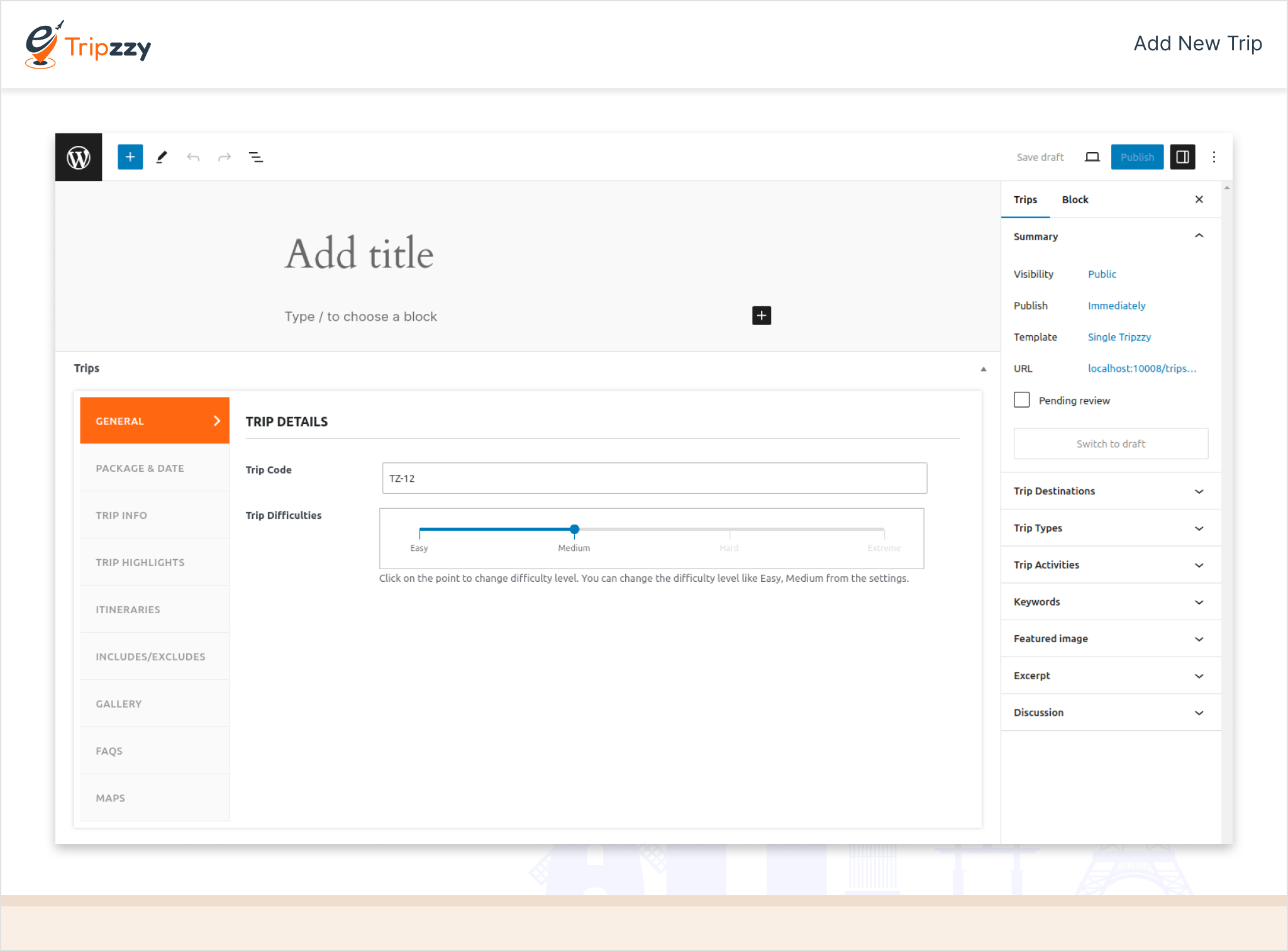You see the “Trips” menu in the Admin Panel once the plugin has been activated. Currently, you can create a new trip by selecting the New Trip menu and adding the destinations, activities, and trip types.
Tripzzy’s sections, such as Package, Trip Info, Itineraries, etc., are separated.
To configure each journey part, you can do the following actions:
- Go to Trips > New Trip
- Please enter the trip name in the title section.
- Please enter the trip description in the main editor section (Type / to choose a block).
- Please add the necessary data from the Trips section below the main editor section.