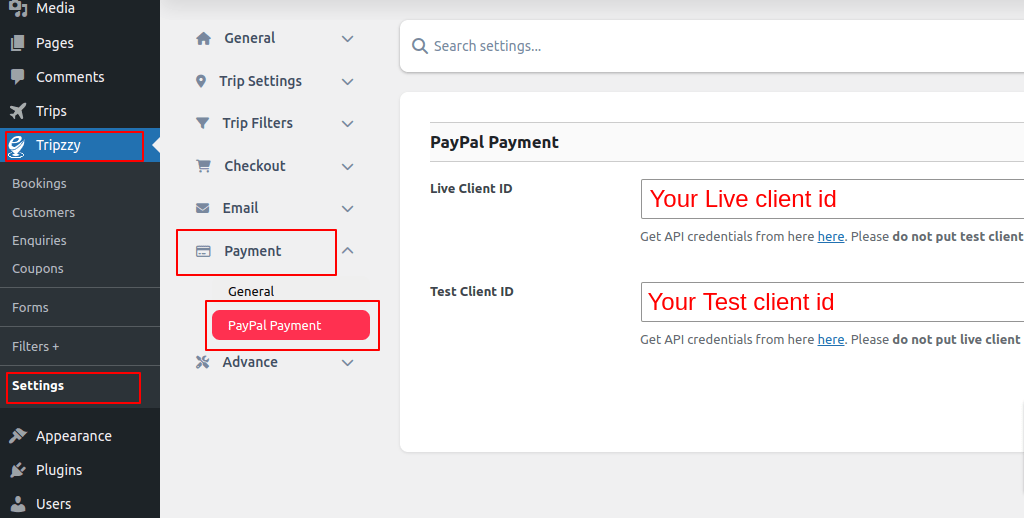The error message “Showing PayPal is not defined error in checkout page” indicates that there’s an issue with the integration of PayPal as a payment method on your website’s checkout page. Specifically, the error is occurring because you enabled PayPal payment but forgot to add the PayPal client ID.
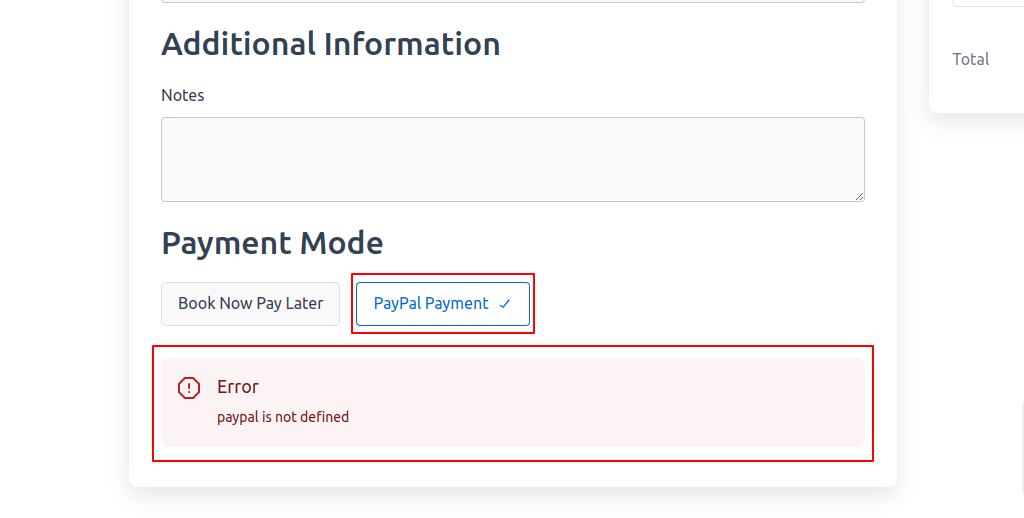
Here’s a more detailed explanation of what’s happening:
- Empty Client ID: Please make sure your client ID is not empty on the settings page. Simply navigate to Admin Dashboard > Tripzzy > Settings > Payment > Paypal Payment. The client ID is a crucial piece of information that identifies your website as a valid and authorized user of PayPal’s services. It’s part of the authentication process that allows PayPal to securely handle payments for your customers.
- Wrong Client ID: If your client ID is filled. Then please verify once the client ID you entered is valid. For more details about how to get or view your client ID please refer to this link. and also make sure you entered the Client ID in the proper section. You need to enter the Test client ID in the Test client ID field and the Live client ID in the Live client ID field. Don’t misplace the right keys in the wrong fields.
To resolve this, You need to add Your PayPal Client ID in the settings as shown in the screenshot below: