On the trip page, if you see a 404 error, don’t be concerned. By changing the permalink settings, you can address this problem. To change the permalink setting from Plain to Post name, simply navigate to the Admin Dashboard > Settings > Permalinks.
Please look at the provided screenshot below for an illustration of where to make this adjustment.
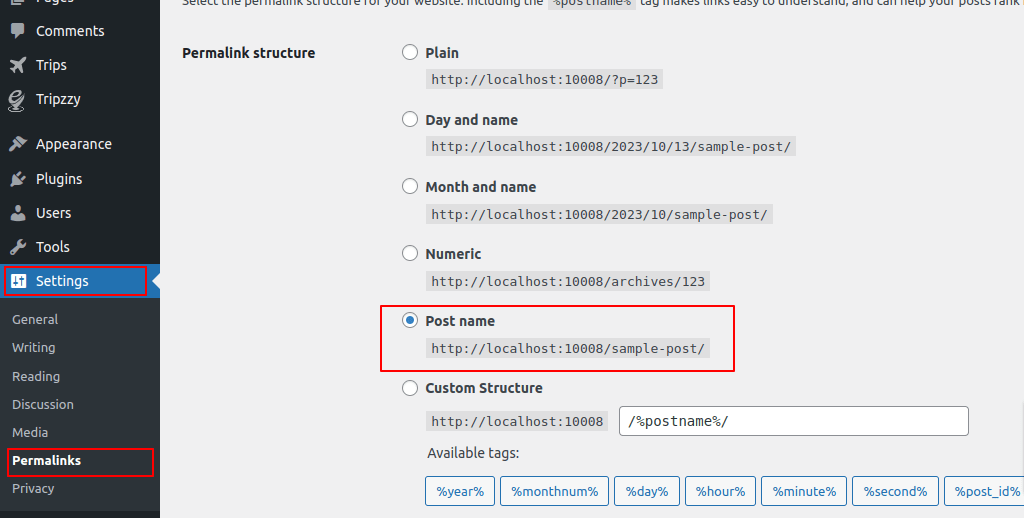
Note: If you have already selected a Post name under a Permalink structure, please just click the ‘Save Changes’ button and then check the issue.



