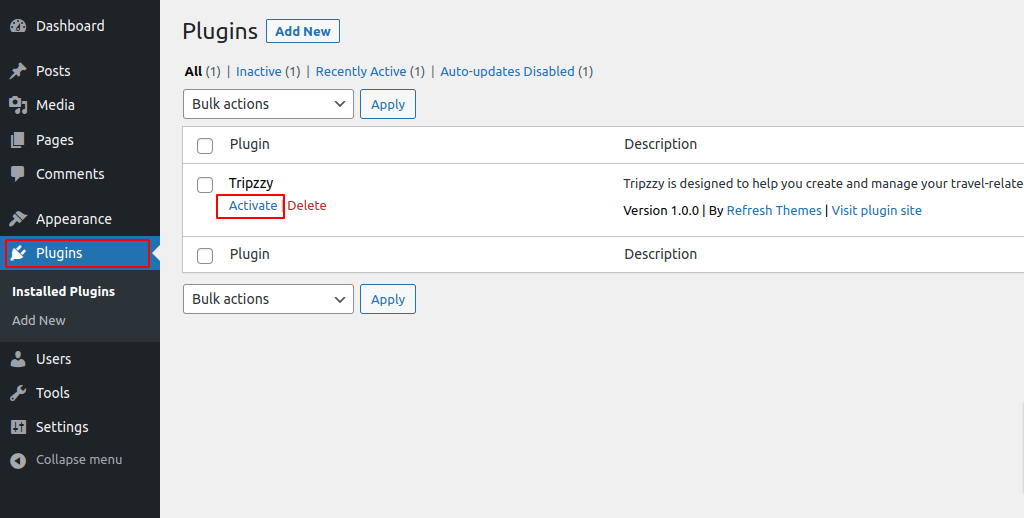Table of Contents
Are you wondering how to Install and activate Tripzzy on your website?
The Tripzzy plugin is simple and convenient to install.
Using Tripzzy, you are just a few steps away from developing your gorgeous and sophisticated travel website.
Please follow the instructions below to quickly install the plugin;
Installation #
Direct Installation # #
- Step 1: Download the required plugin (.zip file).
- Step 2: In your Admin, go to the menu Plugins > Add New.
- Step 3: Select the tab “Upload”.
- Step 4: Upload the .zip file you just downloaded.
- Step 5: Activate the plugin.
Installation via FTP # #
- Step 1: Once you download the plugin, you will get a zip folder.
- Step 2:Unzip the folder and Upload `tripzzy` to `/wp-content/plugins/`.
- Step 3: Click on the Activate link of Tripzzy by navigating to the Admin Dashboard > Plugins.